Fixed Wireless
What is Fixed Wireless?
 You may see wireless towers while driving through rural areas. Those towers have antennas that send out a signal that connects to radios on your rooftop, which then bring internet to the Wi-Fi router inside of your home via an ethernet cable.
You may see wireless towers while driving through rural areas. Those towers have antennas that send out a signal that connects to radios on your rooftop, which then bring internet to the Wi-Fi router inside of your home via an ethernet cable.
It is ideal for people who live in rural areas away from the main city and have limited internet choices, but it’s also a great option for people who reside in a city as a competitive alternate internet choice.
It is safer and more secure than many people think. Data is passed encrypted over the wireless connections, therefore it is harder for the signal to be tampered with.
Satellite vs. Fixed Wireless
 Similarities: They both provide internet services to their customers by transmitting RF signals from a device far away to a receiver.
Similarities: They both provide internet services to their customers by transmitting RF signals from a device far away to a receiver.
Differences: Satellites are hundreds, or even thousands of miles away from the location they’re bringing internet to. You have to wait for your signal to go through the atmosphere, through space, reach the satellite, and then for it to come back. Therefore, the amount of time between the transmissions is greater, resulting in higher latency, which is the amount of ime a packet of data takes to get to the destination and back. Typically, latency of satellite service ranges from 50 ms to 600 ms, depending on whether the satellite is in low earth orbit or is in a geostationary orbit. Fixed wireless latencies are typically less than 10ms and often less than 3ms.
Satellites can be more easily affected by weather, given that you are piercing through the entire upper atmosphere versus a mile or two on the ground via Fixed Wireless. Satellite internet service is more expensive, because it is extremely costly to launch and maintain the satellites.
Cellular vs. Fixed Wireless
 Similarities: Cell towers and broadcast towers look similar. Fixed Wireless companies will often use the same tower as cell companies, and both use radio waves to transfer data.
Similarities: Cell towers and broadcast towers look similar. Fixed Wireless companies will often use the same tower as cell companies, and both use radio waves to transfer data.
Since some radio wave frequencies can be attenuated by oxygen molecules, both cellular and Fixed Wireless can be affected by weather, especially torrential rain., depending on the frequencies used.
While cell companies usually connect to mobile devices, i.e. cell phones, many cell companies also offer in-home fixed devices specifically to deliver WiFi connectivity.
Differences: Fixed Wireless does not support mobile devices outside the range of your Wi-Fi. Fixed Wireless companies are usually regional, and typically focus on a smaller number of customers, meaning that they often deliver superior customer service and support.
Cellular typically uses narrower, lower licensed frequencies, which results in better signal penetration at a cost of lower speeds. Fixed Wireless providers often use unlicensed, higher frequencies which result in higher capable speeds, but less penetration through obstacles, hence the need for the antenna to be professionally mounted on the exterior of the residence or business.
Cellular devices and hotspots are portable, but cellular in-home WiFi is not.
FCC
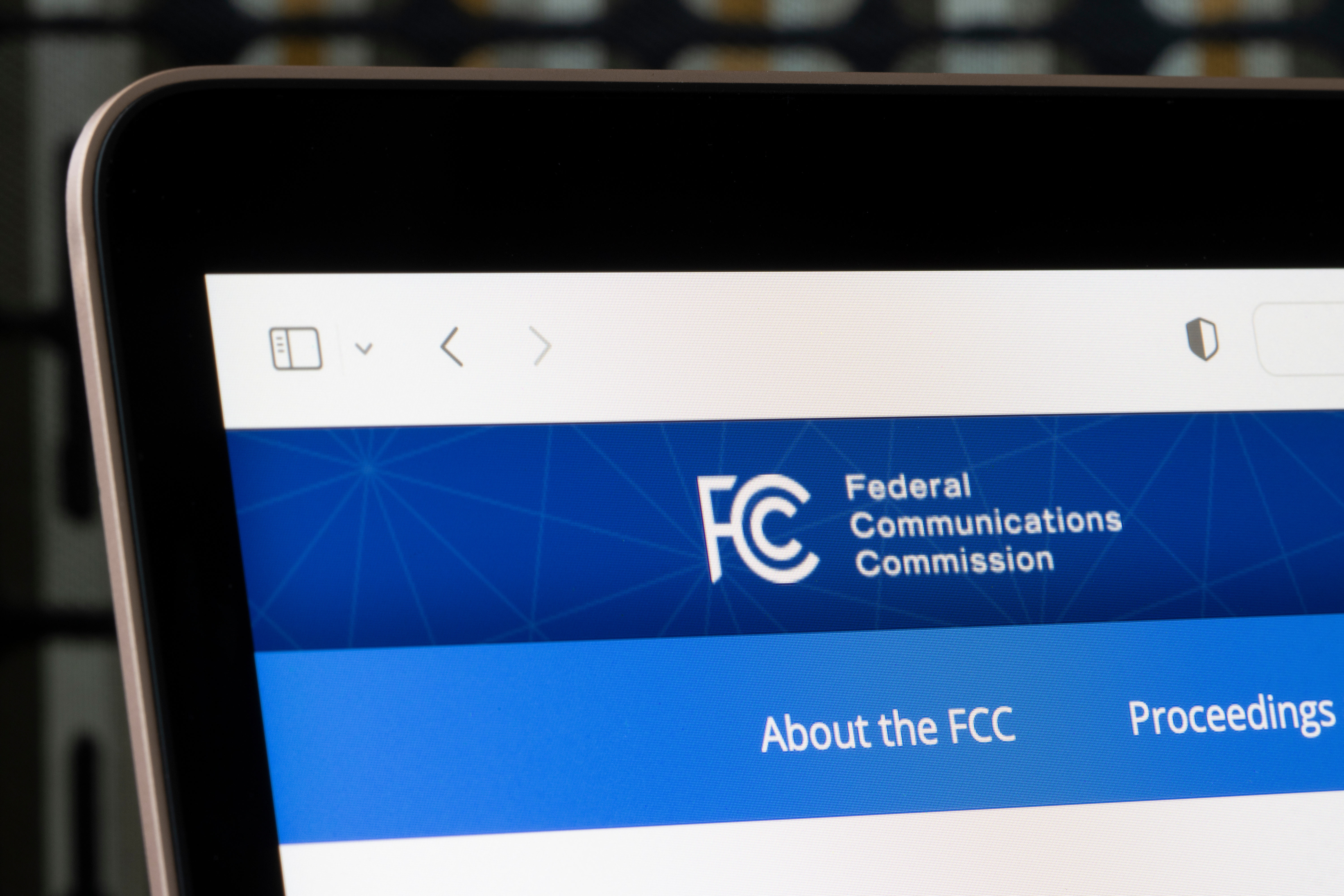 The Federal Communications Commission (FCC) is responsible for regulating all communications through radio, cable, satellite, and wire.
The Federal Communications Commission (FCC) is responsible for regulating all communications through radio, cable, satellite, and wire.
All satellite, Fixed Wireless, and cellular companies must register with the FCC and operate under their rules, including only purchasing and operating radio equipment that conforms to the transmit power levels and frequencies allowed in the United States.
What does it mean to be registered with the FCC? Companies must register with the FCC in order to operate legally in the United States. Registering entails creating an identification number that the FCC uses to keep track of equipment and licensed frequencies the company uses.
Unlicensed vs Licensed . Cellular and Fixed Wireless companies will sometimes buy the rights to use a certain frequency. Cellular companies do this often. No other company is allowed to use that particular frequency, and thus transmitter power levels may be higher on licensed frequencies.
What to Expect During Your Fixed Wireless Installation
 On the scheduled day of your installation, an Ayera Technologies field technician will visit your location. An authorized person 18 years or older must be present during the installation.
On the scheduled day of your installation, an Ayera Technologies field technician will visit your location. An authorized person 18 years or older must be present during the installation.
The field technician will test for signal and line of sight (LoS) to determine the best mounting location for the antenna. The technician will review the mounting options with you prior to proceeding with the installation.
- Trees, other buildings, hills, etc can interfere with the connection between the tower and the antenna so the technicians must test the connection before installing.
Once the mounting location for the antenna is determined, the field technician will proceed with the install. The equipment required for installation is:
- Antenna
- Mounting Hardware
- Power Over Ethernet Adapter (PoE)
- CAT5 cable
The installation process usually takes 1.5-3 hours depending on the building and mount type. The field technician will:
- Mount the antenna
- Run an outdoor rated CAT5 cable from the antenna into the interior of the building
- Connect the antenna to power using a PoE
- Connect the antenna to your router with an inside CAT5 cable
- Set up your router and Wi-Fi
- Confirm your devices can connect to the Wi-Fi network
Article written by Carly Kolsky
Ready to get started?
Let's see if your home or business is within reach of one of our on-net buildings or towers.
